Watch Albanian TV on Roku TV

Installing TVALB
on Roku TV
Downloading TVALB app on Roku is fast and straightforward. Please follow the installation guide below.

ROKU TV APP
-
Open and Search in Streaming Store
- From the main menu, select the Streaming Store. In the search bar, type “TVALB” using the on-screen keyboard and press OK.
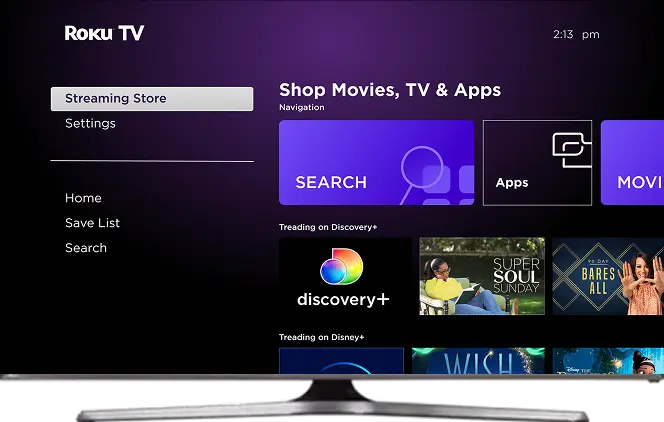
-
Select and Install TVALB
- Once TVALB app appears, click the Add App button to install it. The download and installation process will start automatically.

-
Activate the App
- After installation, open TVALB app. Enter the username and password you received after subscribing to activate the service and enjoy all national channels.

