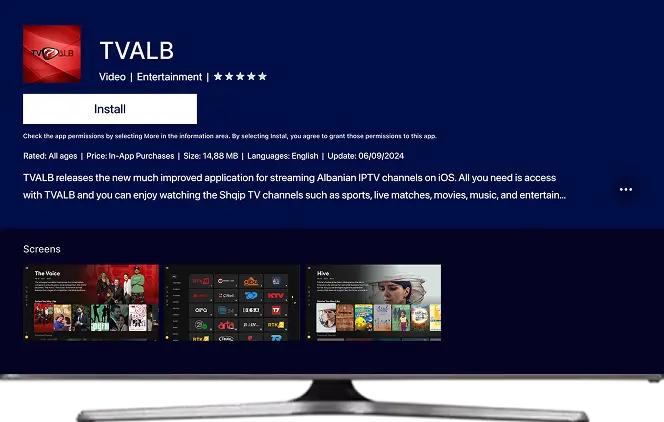WATCH ALBANIAN TV ON SAMSUNG TV
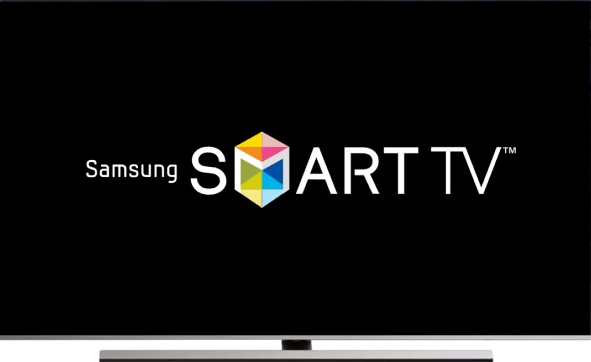
How to Install TVALB
on Samsung Smart TV
Downloading and installing TVALB app for Samsung Smart TV is fast and straightforward. Please follow the installation steps below.
Smart TV
-
Find TVALB App on Samsung TV
- Using your Samsung Smart TV remote, press the SMART HUB button and select the APPS icon to open the App Store.
- Navigate to search, type “TVALB,” and press Done.
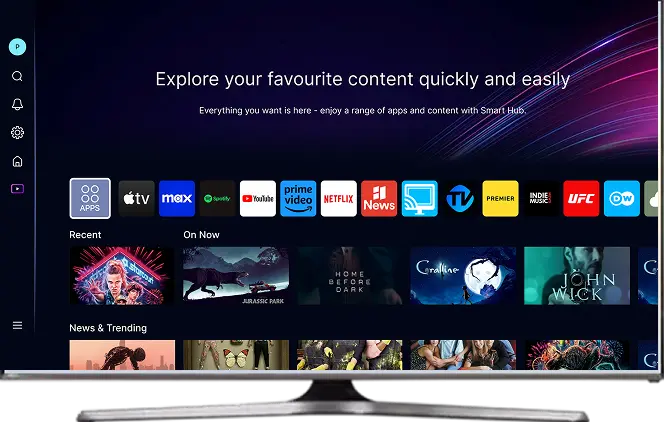
-
Install the App
- Click the Install button to download TVALB app directly to your Samsung Smart TV.
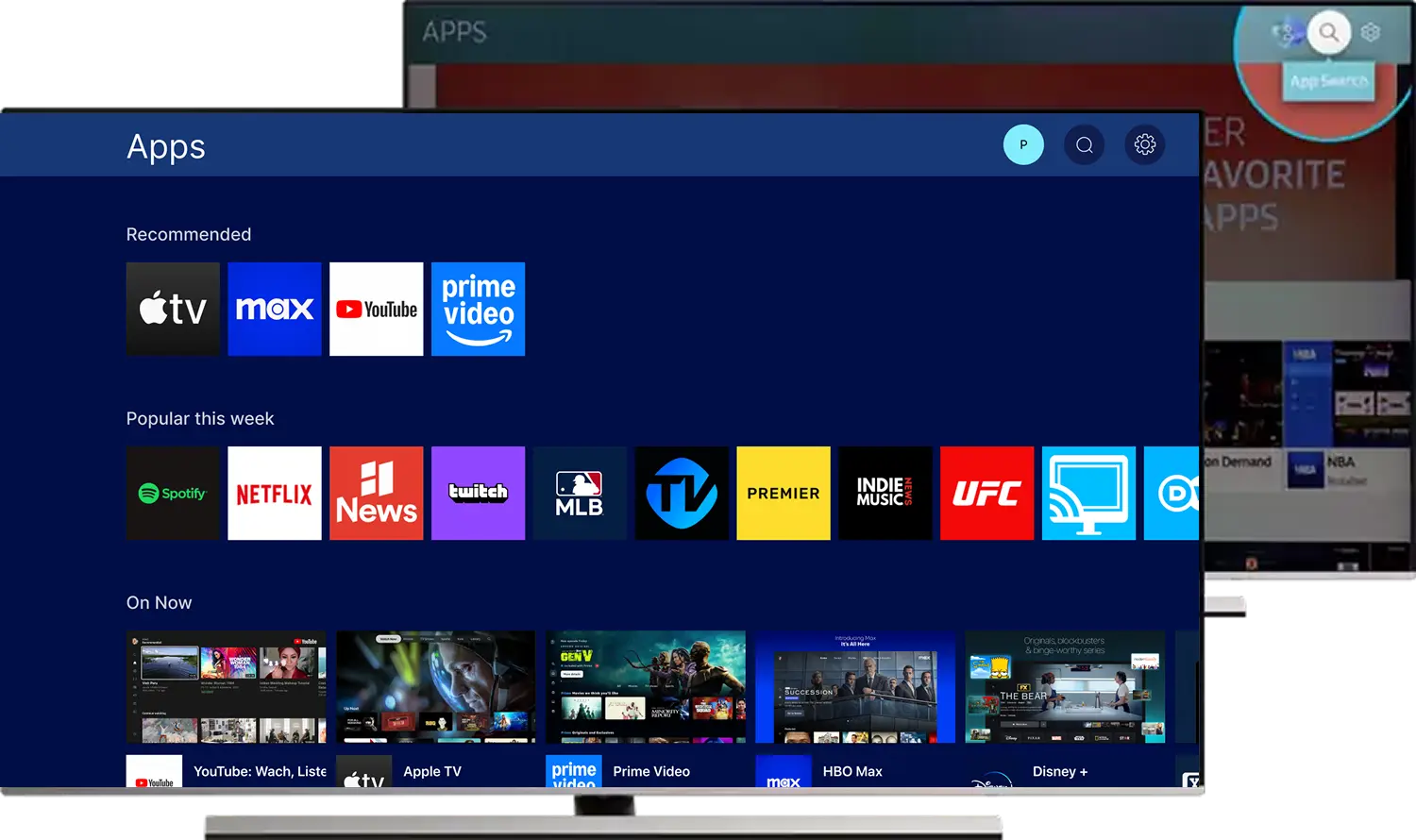
-
Open the App and Start Watching
- Once the installation is complete, open the app and enter the username and password you received after subscribing to TVALB. Start enjoying your favorite Albanian content live.